This guide will walk you through the steps to download and install the Nutech TDG mobile app on your Android device.
1: Open the Google Play Store #
On your Android device, find and tap the Google Play Store icon.
It usually appears on your home screen or in the app drawer and looks like a shopping bag with a play button in the center.
2: Search for “Nutech TDG” #
In the Google Play Store, tap on the Search bar at the top of the screen.
Type in “Nutech TDG” and tap the Search button (magnifying glass icon) on your keyboard.
#
3: Select the Nutech TDG App #
In the search results, look for the Nutech TDG app by Nutech (you can identify it by the official app logo).
Tap on the app name or icon to open its details page.
#
4: Install the Nutech TDG App # #
On the Nutech TDG app page, tap the Install button.
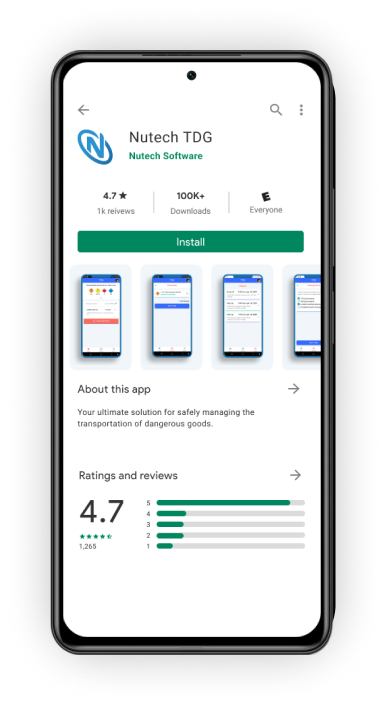
The app will start downloading and then automatically install on your device. Once the installation is complete, the Install button will change to Open.
5: Open and Start Using the Nutech TDG App #
Tap Open to launch the Nutech TDG app directly from the Google Play Store. Alternatively, you can find the app icon on your home screen or in your app drawer to open it anytime.
You’re now ready to use the Nutech TDG app on your Android device!




