Step 1: Open the Nutech TDG App #
Ensure the app is already installed on your mobile device. If not, follow the steps in our installation guide.
- Locate the Nutech TDG app icon on your device’s home screen.
- Tap the app icon to open it.
- When the app launches, you’ll see the Welcome Screen.
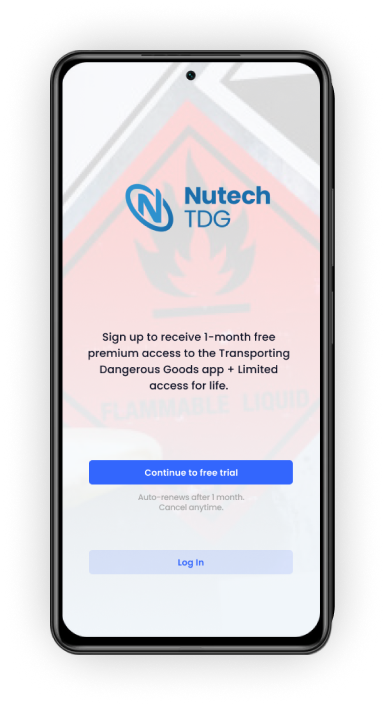
Step 2: Begin the Registration Process #
On the Welcome Screen, locate and tap the Continue to Free Trial button. This will begin your registration process and take you to the Create Account form.
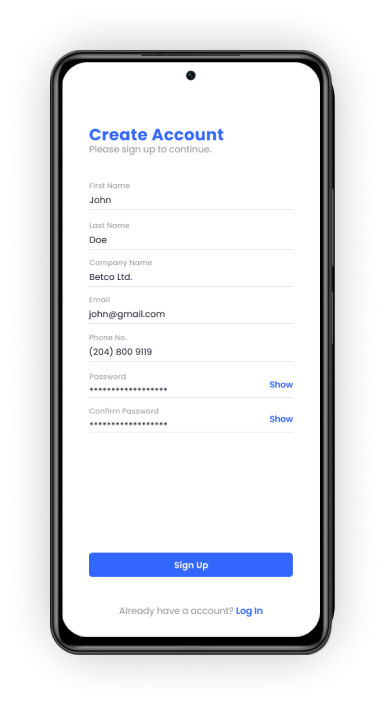
Step 3: Complete the Create Account Form #
You will now see a form that needs to be filled out with your information. Follow these steps:
1. Enter Your Full Name: Type your first and last name in the respective field.
2. Provide a Valid Email Address & Phone No: Enter an email address that you can access. This will be used for account verification and app-related communication. Also, enter a valid phone number.
3. Provide a Company Name: Enter your company’s name.
4. Create a Secure Password: Choose a password that meets the app’s security requirements, such as a minimum of 8 characters, including letters, numbers, and special characters.
5. Confirm Your Password: Re-enter the same password to ensure it matches the one you created above.
After filling out the form, tap Sign Up to proceed.
Step 4: Confirm Your Email #
Once you submit the form, a confirmation email will be sent to the email address you provided.
- Open your email inbox and look for an email from Nutech TDG.
- Click on the Confirm Email button or the verification link in the email.
- Your email will now be verified, and your account will be activated.
Step 5: Log in to the Nutech TDG App #
After email verification:
- Open the Nutech TDG mobile app.
- The app will redirect you to the Login Page.
- Enter your registered email and password.
- Tap Log In to access your account.




